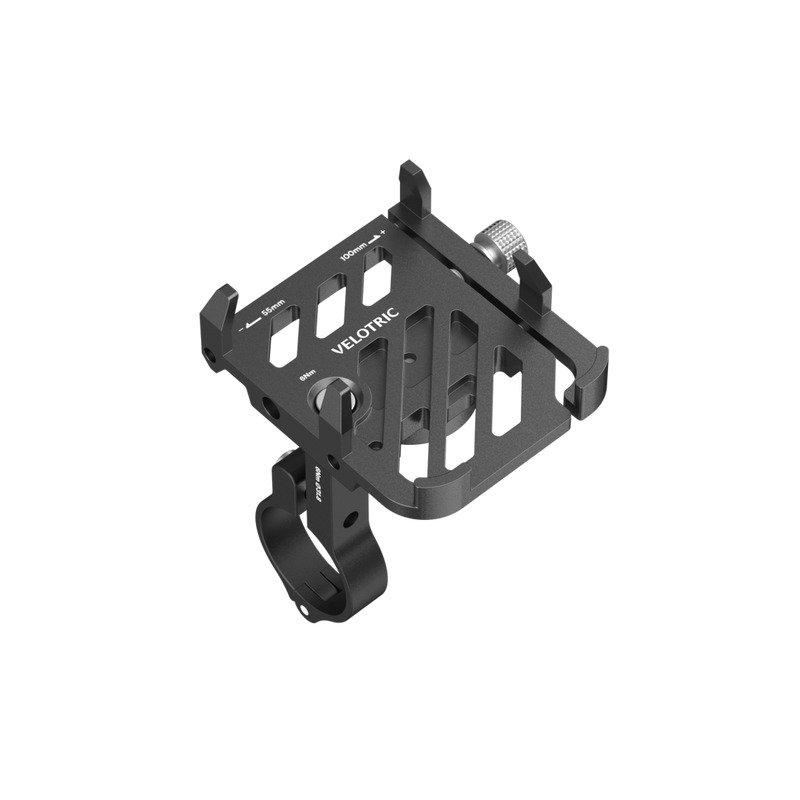Did you know that the Velotric Discover 1 and Nomad 1 have the capability to ride as technically Class 3 ebikes? While both of these bikes are shipped as Class 2 ebikes, you can unlock the speed limiter, increasing the max speed to 25mph (which is shy of the max Class 3 speed of 28mph, but still above the Class 2 limitation of 20mph).
We’ll show you how to unlock your Velotric ebike below. But first, let’s quickly break down the different classes of electric bikes.
What are ebike “Classes” and what do they mean?
Electric bikes come in three Classes: Class 1, Class 2 and Class 3. Sometimes, they’re referred to with Roman numerals as Class I, Class II and Class III, but these designations mean exactly the same thing.
The three classes of ebike are typically defined as follows:
Class 1 and Class 2 ebikes are the most widely used in the U.S. as they have the fewest restrictions surrounding who can ride them and where you can ride. You can usually ride these ebikes mostly anywhere you can ride a traditional, non-powered bike.
Class 3 ebikes are faster and more powerful, and with that comes some additional restrictions, including age and where you can ride. For instance, many states don’t allow Class 3 ebikes on bike paths.

Please note that each state differs in their legislation regarding ebikes. We highly recommend that you check your state’s specific policies here.
DISCLAIMER (IMPORTANT)
Customers who unlock their Velotric ebikes to Class 3 mode are responsible for checking that they use their ebikes in compliance with their local laws. Velotric cannot take responsibility for any legal liabilities associated with using the bike in Class 3 mode. Please check here.
How to Unlock Your Velotric Ebike’s Top Speed
Follow the directions below to unlock the speed limiter and upgrade your ebike to‘Class 3 mode. If at any time you have questions or need help, please reach out to our customer service team at help@velotricbike.com. Please note to comply with the Class 3 definitions, you must unplug the throttle. We recommend pulling off the throttle from your handlebar entirely if you intend to use your Velotric ebike as a Class 3 ebike to avoid any legal complications.
Step 1: Pull Up the Speed Menu
While your bike is powered OFF, hold [Power] and [+] together for 20 seconds. The display will then enter the speed menu, pictured below:

Step 2: Adjust the Top Speed
Click [+] to increase the speed limit up to 40km/h, (~25 mph). You can also click [-] to decrease the top speed.
Afterward, hold the [Power] button to shut off the display. The new top speed will be saved.
Step 3: (IMPORTANT) Unplug the Thumb Throttle Cable
You MUST unplug the thumb throttle cable in order to comply with Class 3 ebike classifications. On both the Discover 1 and the Nomad 1, the thumb throttle cable’s connectors should be ORANGE. See below for a visual. We highly recommend wrapping this cable with a waterproof sleeve or tape to seal the connectors.
|
The Velotric Nomad 1’s throttle and its cable are on the LEFT side of the handlebar |
The Velotric Discover 1’s throttle and its cable are on the RIGHT side of the handlebar |
 |
 |
And you’re all set! Now you have a little bit more speed to play with. Stay safe and have fun!
Have any questions? Give us an email over at help@velotricbike.com and our customer service team will be happy to help.